Uncovering the Best Graphic Design Tools: A Comprehensive Guide
- Feb 28
- 2 min read
Updated: Mar 2
Graphic design is a dynamic field that combines creativity and technology to communicate ideas visually. Whether you're a seasoned professional or a budding designer, having the right tools at your disposal can significantly impact your work quality and efficiency. In this guide, we'll explore some of the most popular and effective graphic design tools available today.
Understanding Graphic Design Tools
Graphic design tools can be categorized into software applications, hardware devices, and online platforms. Each type serves a unique purpose in the design process, from creating stunning visuals to enhancing workflow. Understanding these tools allows designers to choose the right ones to suit their specific needs.
Must-Have Software for Graphic Designers
Adobe Creative Cloud
Adobe Creative Cloud is a staple in the graphic design community. Offering software like Photoshop, Illustrator, and InDesign, it provides designers with robust capabilities for photo editing, vector graphics, and layout design. These tools are user-friendly and come with extensive resources and tutorials.
Canva
Canva has revolutionized the design world, particularly for beginners and small businesses. With its drag-and-drop interface, users can create visually appealing graphics without in-depth design knowledge. Canva also offers a plethora of templates, images, and fonts to help streamline the design process.
Affinity Designer
As an affordable alternative to Adobe, Affinity Designer is well-suited for those who require vector design and illustration tools. Its one-time purchase model appeals to many designers, allowing for cost-effective access to professional-grade capabilities.
Essential Tools for Collaboration
In the context of remote work and teams, collaborative tools have become indispensable for graphic designers.
Figma
Figma is an online UI design tool that promotes real-time collaboration among team members. Designers can share their work instantly with feedback options, making it a powerful choice for projects requiring input from multiple stakeholders.
Miro
Miro serves as a whiteboard tool ideal for brainstorming sessions. Graphic designers can use it to create mind maps, mood boards, and other visual aids to streamline creative processes with their teams.
Hardware Considerations for Designers
While software is crucial, graphic designers should not overlook the impact of hardware.
Graphics Tablets
A graphics tablet can enhance the design experience by allowing for more precise drawing and illustration. Brands like Wacom offer various options, catering to different budgets and skill levels.
High-Resolution Monitors
Investing in a high-resolution monitor is essential for achieving accurate color representation and details in designs. Designers should look for monitors that cover a wide color gamut for the best results.
Image Example

Conclusion
Choosing the right graphic design tools is critical for efficiency and creativity in the industry. From powerful software like Adobe Creative Cloud to user-friendly platforms such as Canva, each tool offers unique advantages. Moreover, investing in quality hardware can enhance design quality and workflow. By understanding the array of options available, you can select the tools that best fit your design needs, enabling you to create stunning visuals that effectively communicate your ideas.


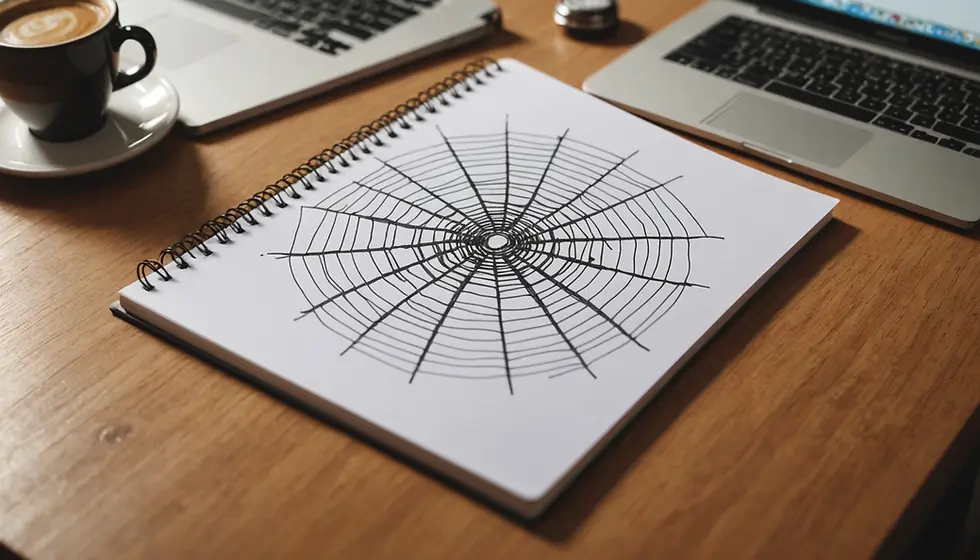
Comments